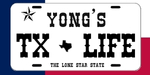SHIFT + F3 until the case you want is applied.
Microsoft Office
- To apply small capital (Small Caps) to your text, select the text, and then on the Home tab, in the Font group, click the arrow in the lower-right corner. In the Font dialog box, under Effects, select the Small Caps check box.
- To undo the case change, press CTRL+ Z.
- To use a keyboard shortcut to change between lowercase, and UPPERCASE, and Capitalize Each Word, select the text and press SHIFT + F3 until the case you want is applied.