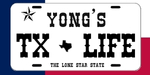the steps to take if you’d like to upgrade your device from Windows 10 Home to Windows 10 Pro.
To check which edition you’re running and your activation state:
Select Start > Settings > Update & Security > Activation.
Click “Change product key”, and type Windows 10 Pro Product Key”
- Wait until the upgrade processes finish.
- Confirm the Windows edition information.
Buy: $99.99 (Office Depot)